|
If you access your e-mail through www.toolkitmail.com, you will lose your addresses in the transition to the new service if you have chosen “ToolkitMail” as your choice of web mail options, unless you copy your addresses into a text document (.txt) for later use in your new “Webmail” program.
To begin, log on to www.toolkitmail.com.
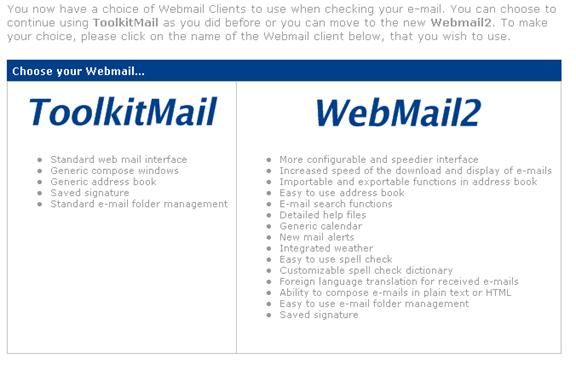
If you use the ToolkitMail program, open it.
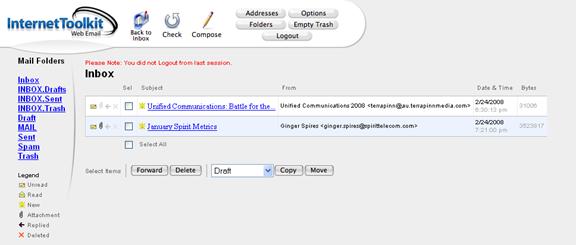
Once opened, click on the “Address” button, this will display your addresses in the “Quick Pick List.”
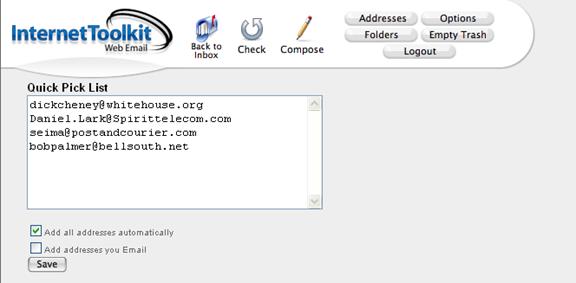
Highlight the e-mail addresses in the list and copy them to a text file.
Here are the sample addresses you want to save for later use.
dick.cheney@whitehouse.org
Daniel.Lark@Spirittelecom.com
seim@postandcourier.com
bob.palmer@bellsouth.net
Here are the addresses saved in a file named: “Saved ToolkitMail addresses.”
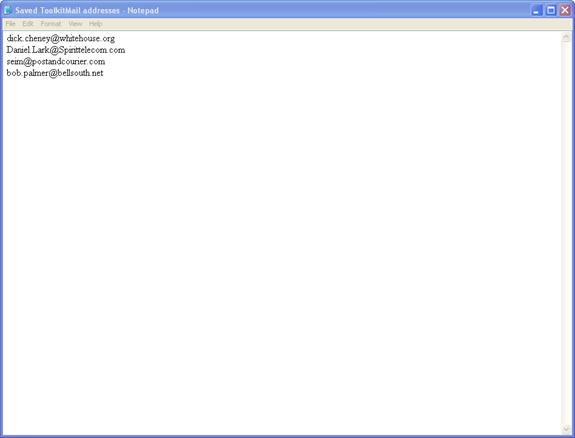
Once the transition to the new feature service is complete, copy the text file into your new web e-mail program, “Webmail.”
|